Ergonomics

If you’ve never owned an Astell & Kern micro DAP you really need to hold one in your hand to fully understand the appeal.
The first thing you’ll notice is the slanted screen. This was something that initially dissuaded me from purchasing the SR15 years ago, because in photos it looks so awkward & potentially annoying. In practice, the slanted screen is something you get used to almost immediately. Tilting the DAP very slightly in your hand to straighten the screen’s orientation is something I began doing without thinking almost straight away, and mentally the slant no longer registers at all.
The second thing you’ll feel -particularly if you’re accustomed to heavy & cumbersome flagship DAPs- is the remarkably small & light SR35 form factor. It really is a different experience holding a tiny 184 gram device that fits in the palm of your hand, making the SR35 is an absolute dream to use while commuting given how effortlessly it glides in & out of a pocket.

Where it really differentiates itself from other micro DAPs is in build quality – Astell & Kern haven’t sacrificed their famed luxuriousness here, and you’ll be pleased to learn the SR35 feels every bit as beautifully made as it’s bigger brothers the SE300 & SP3000. The SR35 volume wheel deserves special mention, resembling the crown of an expensive mechanical watch and delivering a marvellously smooth action with just the right amount of tactile feedback.

Unfortunately space limitations prevent the volume wheel from acting as a power button as they do on A&K’s flagship DAPs, which I find is the ideal arrangement. Instead the SR35 positions the power button on the left hand side -just above the Next/Play/Prev buttons- whereas previously the SR25 housed the power button on top, next to the balanced output jack.
No doubt including both 4.4mm & 2.5mm jacks on the SR35 forced the power button’s relocation, but I’d prefer to omit the 2.5mm jack and keep the power switch in its’ place. Locating the power button directly next to control buttons is never ideal, especially when blindly fumbling with the DAP in one’s pocket, but many A&K customers probably still own cables with 2.5mm plugs I suppose.
Usability

There’s an interesting mix of good & bad here.
On the one hand using such a tiny device that sounds surprisingly good is a splendid experience I absolutely wouldn’t trade for any other DAP on the market when I’m out & about, especially on noisy trains when I struggle to hear the sonic improvements heavier, burdensome flagship DAPs deliver but absolutely would notice the size & weight penalty and in many instances extra heat they generate.
I’ll talk about sound later, but the SR35’s biggest compromises are actually its’ screen & CPU.
The screen is a mere 3.6″, so everything is smaller than you’re accustomed to on the 5″ screens that’ve become the norm for modern DAPs. Depending on your age or eyesight this may be a deal-breaking factor. I’ve acclimated to the size but certainly find it less enjoyable than using a larger screen, and occasionally frustrating when using the smaller on-screen keyboard.
Furthermore screen brightness & contrast levels, viewing angles and colour saturation are below what you may expect from mid-priced DAPs, let alone flagships. It’s isn’t a bad looking screen by any means, but modern smartphones have driven our screen expectations far higher than a DAP of this size can hope to match.

The other big SR35 compromise is its’ CPU, which is fairly slow due to size & battery limitations. I predominantly stream via Apple Music these days, and scrolling through long playlists isn’t silky smooth as it is on a flagship DAP or smartphone. Album art icons can take a fraction of a second to load, and when streaming the first song from a playlist it will often take a second or two for play to briefly commence, then there will be a one second pause, then play will continue to the end without interruption, and subsequent songs will generally play smoothly. I’ve grown used to that stutter at the beginning, but you may find it annoying.
It should also be noted the SR35’s internal modem & corresponding wifi performance is slower than most mid-range DAPs, let alone flagships. This will especially be noticed when you’re downloading offline files, as hi-res albums in particular can be quite slow to download. Having said that, running Apple Music while tethering the SR35 to my iPhone via a 4G connection is perfectly usable, but not as smooth or responsive as it would be on a larger device.
Page 1 – Introduction, Tech Specs & Battery Life
Page 2 – Ergonomics & Usability
Page 3 – Sound Performance
Page 4 – Source Comparisons
Page 5 – Conclusion
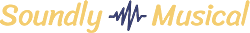
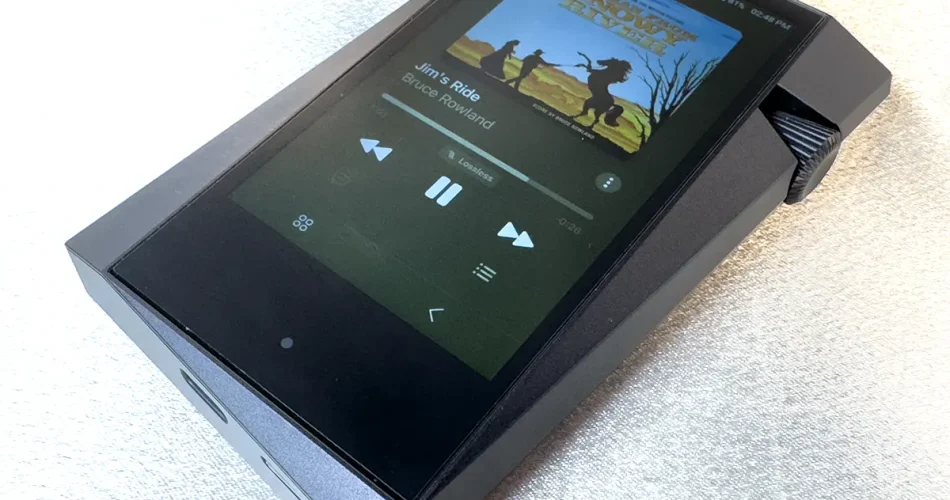
Comments